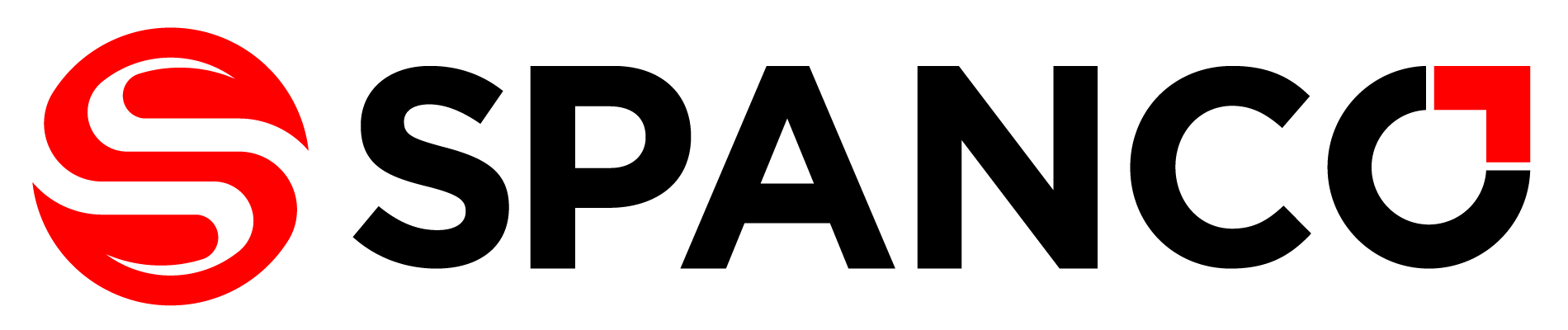In HubSpot Dashboard click on Content submenu and Select Website Pages.
After reaching to this page select About Us and open it.
Here You have to follow this Path : Go to Contents -> Section -> Column-> About Page
Now after reaching here you can manage Breadcrumb Settings such as Breadcrumb Image , Size & Maximum Size.
Then click on Apply changes and Update.
Please follow this Screenshot for Reference :
In HubSpot Dashboard click on Content submenu and Select Website Pages.
After reaching to this page select About Us and open it.
Here You have to follow this Path : Go to Contents -> Section -> Column -> About Page
Now after reaching here you have to select the Styles toggle and here you can manage Breadcrumb Overlay.
Then click on Apply changes and Update.
Please follow this Screenshot for Reference :
In HubSpot Dashboard click on Content submenu and Select Website Pages.
After reaching to this page select About Us and open it.
Here You have to follow this Path : Go to Contents -> Section -> Column -> About Us
Now after reaching here you can manage About Section Image by clicking on Section Images dropdown.
Then click on Apply changes and Update.
Please follow this Screenshot for Reference :
In HubSpot Dashboard click on Content submenu and Select Website Pages.
After reaching to this page select About Us and open it.
Here You have to follow this Path : Go to Contents -> Section -> Column -> About Us
Now after reaching here open About Content and here you can manage About Section Title , Subtitle , Description and Intro Tagline in About Section.
Then click on Apply changes and Update.
Please follow this Screenshot for Reference :
In HubSpot Dashboard click on Content submenu and Select Website Pages.
After reaching to this page select About Us and open it.
Here You have to follow this Path : Go to Contents -> Section -> Column -> About Us
Now after reaching here open About Content and here you can manage About Section Title , Subtitle , Description and Intro Tagline in About Section.
Then click on Apply changes and Update.
Please follow this Screenshot for Reference :
In HubSpot Dashboard click on Content submenu and Select Website Pages.
After reaching to this page select About Us and open it.
Here You have to follow this Path : Go to Contents -> Section -> Column -> About Us
Now after reaching here select the Styles toggle & here you can manage various styles settings related to About Section.
Then click on Apply changes and Update.
Please follow this Screenshot for Reference :
In HubSpot Dashboard click on Content submenu and Select Website Pages.
After reaching to this page select About Us and open it.
Here You have to follow this Path : Go to Contents -> Section -> Column -> Process
Now after reaching here open Process Header & here you can Section Title , Subtitle , Description & manage Process Columns..
Then click on Apply changes and Update.
Please follow this Screenshot for Reference :
In HubSpot Dashboard click on Content submenu and Select Website Pages.
After reaching to this page select About Us and open it.
Here You have to follow this Path : Go to Contents -> Section -> Column -> Process
Now after reaching here select the Process to Edit and then you can manage all the content related to the Process Section such as Image , Size , Title and Subtitle.
Then click on Apply changes and Update.
Please follow this Screenshot for Reference :
In HubSpot Dashboard click on Content submenu and Select Website Pages.
After reaching to this page select About Us and open it.
Here You have to follow this Path : Go to Contents -> Section -> Column -> Process
Now after reaching here select the Styles toggle & here you can manage various styles settings related to Process Section.
Then click on Apply changes and Update.
Please follow this Screenshot for Reference :
In HubSpot Dashboard click on Content submenu and Select Website Pages.
After reaching to this page select About Us and open it.
Here You have to follow this Path : Go to Contents -> Section -> Column -> Sponsors
Now after reaching here open Section Header & here you can manage Section Title , Subtitle & Description.
Then click on Apply changes and Update.
Please follow this Screenshot for Reference :
In HubSpot Dashboard click on Content submenu and Select Website Pages.
After reaching to this page select About Us and open it.
Here You have to follow this Path : Go to Contents -> Section -> Column -> Sponsors
Now after reaching here scroll down till Brand Name and select Brand name to edit it.
Then click on Apply changes and Update.
Please follow this Screenshot for Reference :
In HubSpot Dashboard click on Content submenu and Select Website Pages.
After reaching to this page select About Us and open it.
Here You have to follow this Path : Go to Contents -> Section -> Column -> Sponsors
Now after reaching here select the Styles toggle & here you can manage various styles settings related to Sponsors Section.
Then click on Apply changes and Update.
Please follow this Screenshot for Reference :